Authentication
If you want to create your Whitelabel NFTs Hub but you don't want to design it with yourself and looking for a solution that mint, sell, and share NFTs directly from your Whitelabel marketplace then NFT.Kred APIs is for you.
NFT.Kred APIs don't require coding skills or any expertise in programming knowledge, it allows you to build your application into an NFT store without writing a new code. Developers can use our existing APIs to build their NFT store. NFT.Kred API guides cover everything you need to know about this process, including step-by-step instructions for creating an NFT application.
This guide will give you everything you need to start using the NFT.Kred APIs to design, mint, and deliver your NFTs. In this guide, We’ll cover registering an account, configuring Whitelabel Hub, generating API key, making an API request and integrating applications using APIs to sell or buy an NFT.
Steps to get started with NFT.Kred APIs
- Signup and create an account on NFT.Kred application
- Setup and activate your own Whitelabel Hub
- Connect your wallet
- Create an API-Key to Integrate NFTs into your application
- Make your first API request to get the login token
- Start integrating your application using login token and API-Key
1. Signup and create an account on NFT.Kred application
If you don't have an NFT.Kred account, you’ll need to create one in order to get started on the application. Sign up on the Kred application account to explore the details of NFT.kred applications and try them out using our APIs. You can get to the signup form by clicking on the signup button.
Start your journey by creating an account with us at NFT.Kred now and learn more about NFT.Kred application. Read our step-by-step guide on “How to create an NFT.Kred account” for more details or use our registers API to implement into your application.
Follow these steps to signup on the application:
- Go to the NFT.Kred link
- Click on the signup button
- Complete the required detail and click on the signup button
- You will registered and redirect to the home page of the NFT.Kred application
2. Setup and activate your own Whitelabel Hub
Build your own Whitelabel NFT platform and engage your community in your own branded NFTs experience rather than minting NFTs into the existing systems. NFT.Kred is one such application where you can set up your own Whitelabel NFT Hub and offers users the ability to have their customized marketplaces with your branding.
To use NFT.Kred application, firstly, users needs to set-up their Whitelabel Hub then they will be able to use other services like minting, selling, auction etc.
Follow these steps to setup your Whitelabel Hub:
- Go to the NFT.Kred application and login into your registered account
- Click on the hamburger (≡) menu on the navbar and select 'Whitelabel NFT Hubs'
- Under 'Hub Design', configure the basic settings for your NFT Hub like hub-name and hub-URL
- Click on the Update button and your hub will be accessible
3. Connect your wallet
To get started, you'll first need to connect with a wallet on your Whitelabel Hub. This wallet can hold your NFTs and you’ll also need to use it to pay blockchain gas fees later on. Remember that wallets don’t hold cryptocurrency or NFTs — they store your private key which is needed to authorize transactions. The wallet should be very secure and capable of handling several cryptocurrencies.
By default, NFT.Kred uses “Kred Wallet” to buy, sell, trade, or transfer the NFT but you can also use other wallets such as “Dapper”, “MetaMask”, “Coinbase” and Stipe. On the Wallets page, you can set up your own external wallets instead of your Internal “Kred Wallet”. Read our step-by-step guide on “How to connect a wallet” for more details.
Follow these steps to setup your wallet:
- Go to the NFT.Kred application and login into your registered account
- Click on the hamburger (≡) menu on the navbar and select 'Manage Wallets' section
- Here, you will see multiple wallets and choose which wallet you want to use to buy and sell your NFTs
- By Default, NFT.Kred uses “Kred Wallet” as an internal wallet and can be change anytime
4. Create an API-Key to Integrate NFTs into your application
An API key is an access token carrying a specific set of privileges, anyone with a valid API-Key will be authorized to access the NFT.Kred APIs. It's common for two applications to exchange data, most of the things you can do on the NFT.Kred application, you can also do programmatically through our API.
You can create API keys from the NFT.Kred application and follow these steps to create an API-Key:
- Go to the NFT.Kred application and login into your registered account
- Click on the hamburger (≡) menu on the navbar and select 'Whitelabel NFT Hubs'
- Generate your API keys by clicking on the “Show Key” button
- If you already have an API key listed, you can simply copy it
- This page will give you the API-key that will be used for authorization to access the APIs
5. Make your first API request to get the login token
To get a user login token, the user must make a login request using generated API-Keys. An API key is a unique key that the customer needs to provide when making API calls. The key will be sent as a request header. Let's use this API-Key to generate a user login token so that this login token, along with the API-Key, will us to access the user data.
curl --location --request POST 'https://apis.nft.kred/nft/[email protected]&password=password' \
--header 'x-api-key: +843325488596:dTk67a0Y' \
--header 'Authorization: Basic am9obndvb2R5OTg1MkBnbWFpbC5jb206QWRtaW5AMTI=='We can break the above CURL login request by breaking it into some parts.
-
Method: The method is the type of request you send to the server. Here "POST" is the method of the login service.
-
Endpoint: The root-endpoint is the starting point of the API you’re requesting from. Here "https://apis.nft.kred" is the root endpoint that you may have a look at on the API Reference page.
-
Path: The path determines the resource you’re requesting for. Here "/nft/login" is the resource to get the login token so that we can access other resources like mint, sell, buy etc.
-
Query Parameters: The final part of an endpoint is query parameters. Query parameters give you the option to modify your request with key-value pairs. Here we need to pass the "email and password" parameter to login into the NFT.Kred application.
-
Headers: Headers are used to provide information to both the client and server. It can be used for many purposes, such as authentication. Here users need to send two kinds of headers with the login request.
5A. x-api-key header use to authenticate the request, it will check whether users have valid API-Key or not and return "message": "Forbidden" error if not valid. This header will be needed on each NFT.Kred API calls to access the data.
5B. Authorization header is required only for the login call and users need to pass their email and password credentials with this header.
- Response: When all the details are provided, this API will return the response that contains the "token" parameter and its value which will be used on every API call as a user.
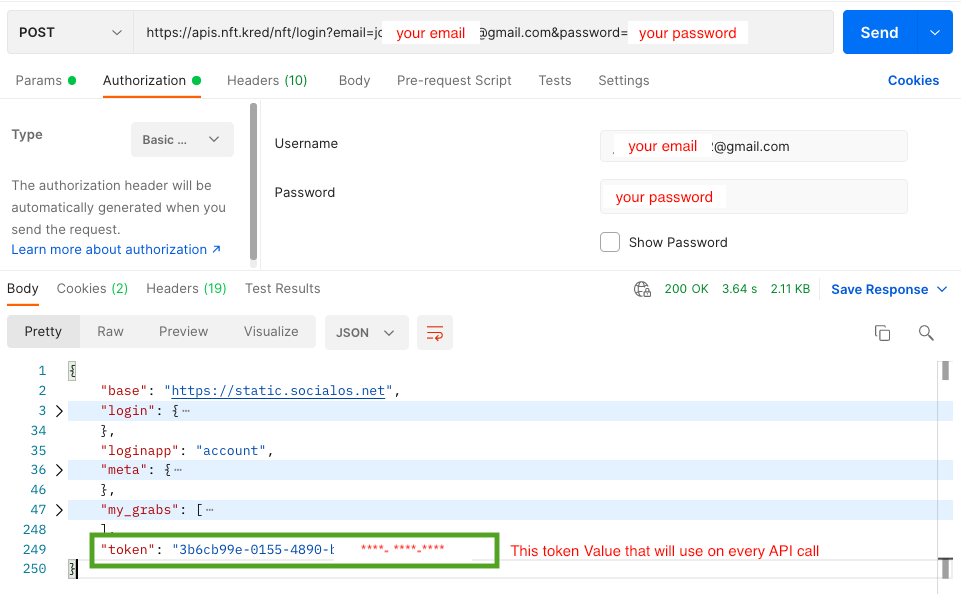
6. Start integrating your application using login token and API-Key
Till this point, we have "x-api-key" and "login token" values that are needed on each API call in place of the authentication & authorization. Now we can use any available NFT.Kred API and may integrate it on any platform.
To understand, how it will work let's take an example. Let user want to get "/nft/user_stats API" details, when we have a look at the user_stats API details it needed only token value so let try it with the CURL request.
curl --location --request GET 'https://apis.nft.kred/nft/user_stats?token=3b6cb99e-0155-****-****-*******' \
--header 'x-api-key: +843325488596**********'We can break the above cURL login request by breaking it into some parts.
- Method: This user_stats method uses the GET method.
- Endpoint: The root-endpoint is "https://apis.nft.kred".
- Path: Here "/nft/user_stats" is the path
- Query Parameters: This API need only token value as query parameter.
- Headers: This API must need x-api-key header to authenticate the user.
Next steps:
Now, you’re successfully making authenticated requests to the API with your "x-api-key" key and login token, you’re ready to dive into the NFT.Kred APIs. The NFT.Kred developer website contains vast amounts of technical resources on docs.nft.kred. A good place to start is to review the core concepts that make up the APIs:
How to mint an NFT
How to create Bundle
How to sell an NFT
How to Requesting and Sharing an NFT
Updated 9 months ago