How to Mint an NFT
Mint an NFTs using Nft.Kred Application
This guide will take you through what NFTs are, what types exist, and how to mint on a marketplace. The first thing to do before learning how to mint an NFT is to identify the unique digital asset that you wish to tokenize. You can use it as a meme, GIF, painting, or any of the digital assets. Please follow the below guide to mint an NFT.
Step 1: Login and access the NFT.Kred website and click on the “New” button in the upper right corner. Click "New NFT"
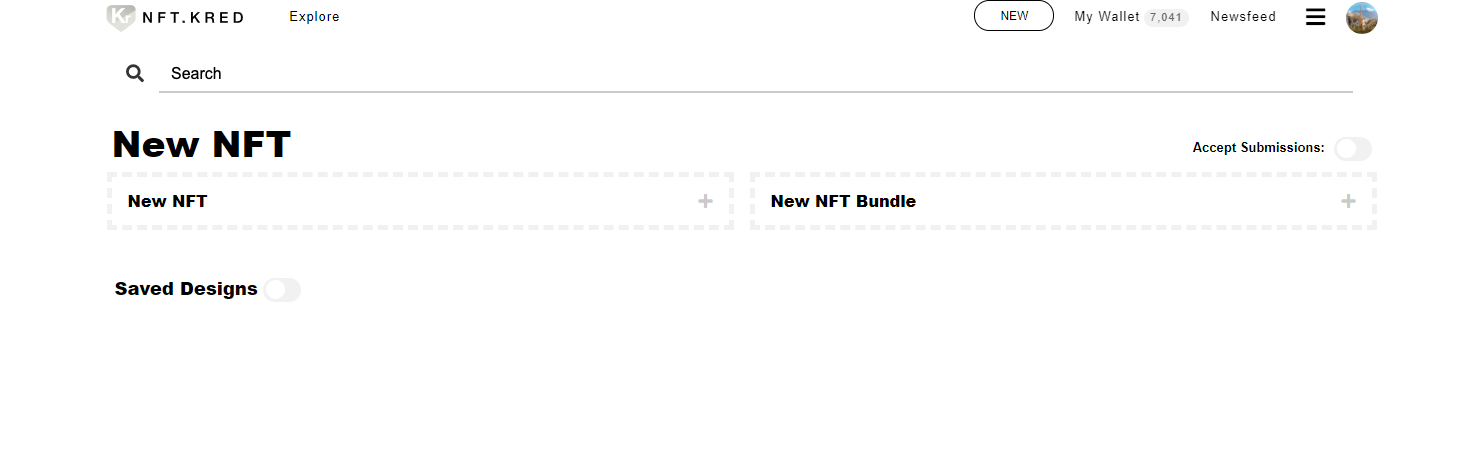
Step 2: You would find a prompt asking you to select the type of token you want to create, You can use any of the existing templates to create your NFT which suites you best.
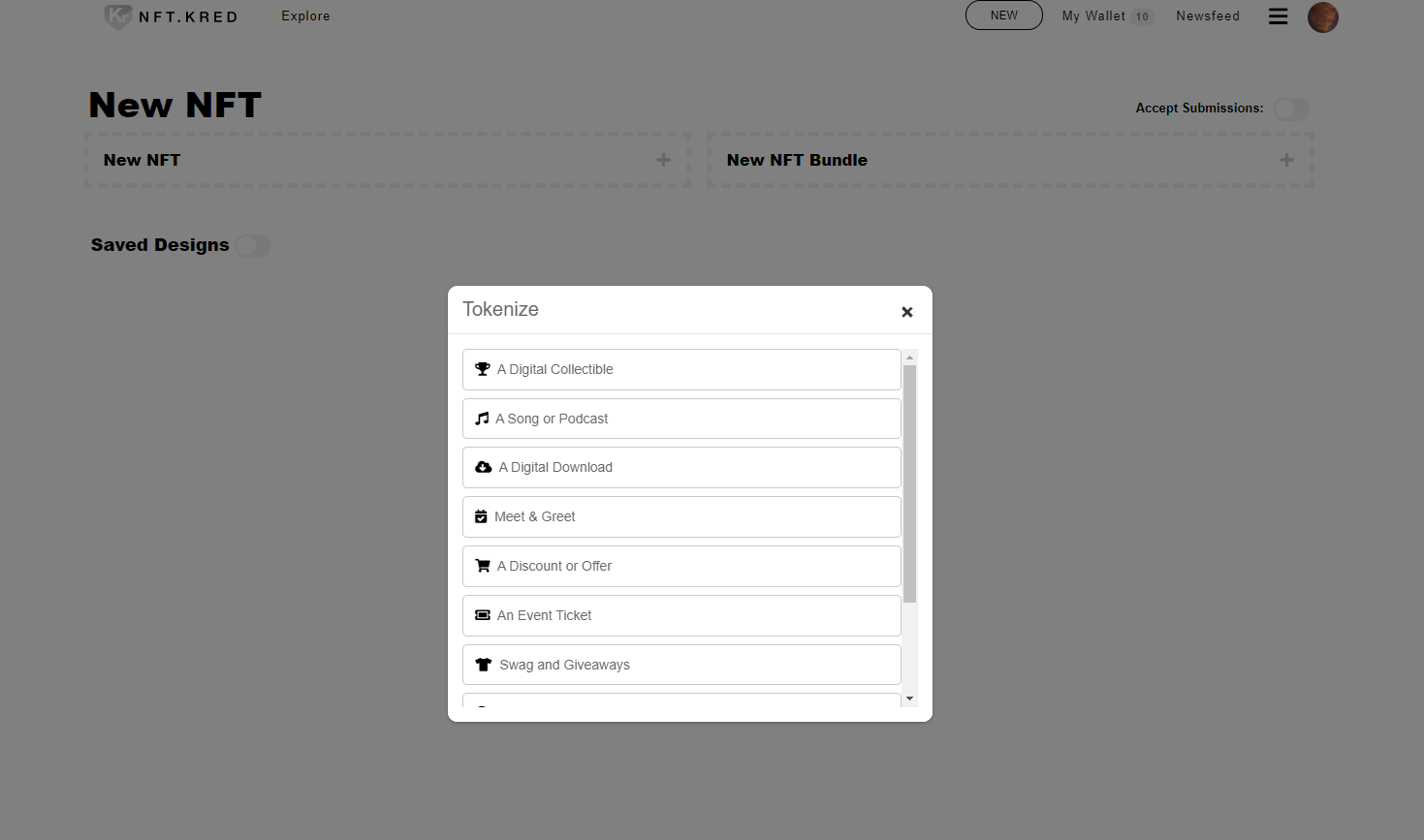
Step 3: On this page, you will be asked to select the file type you are wanting to upload. The first thing to do before minting an NFT is to identify the unique digital asset that you wish to tokenized. A preview of your uploaded media will appear within the box to the right of the upload window. This window asks for the front and back sides of the images for your NFT.
Users can also save the design of the NFT and may use it later to mint the NFT.
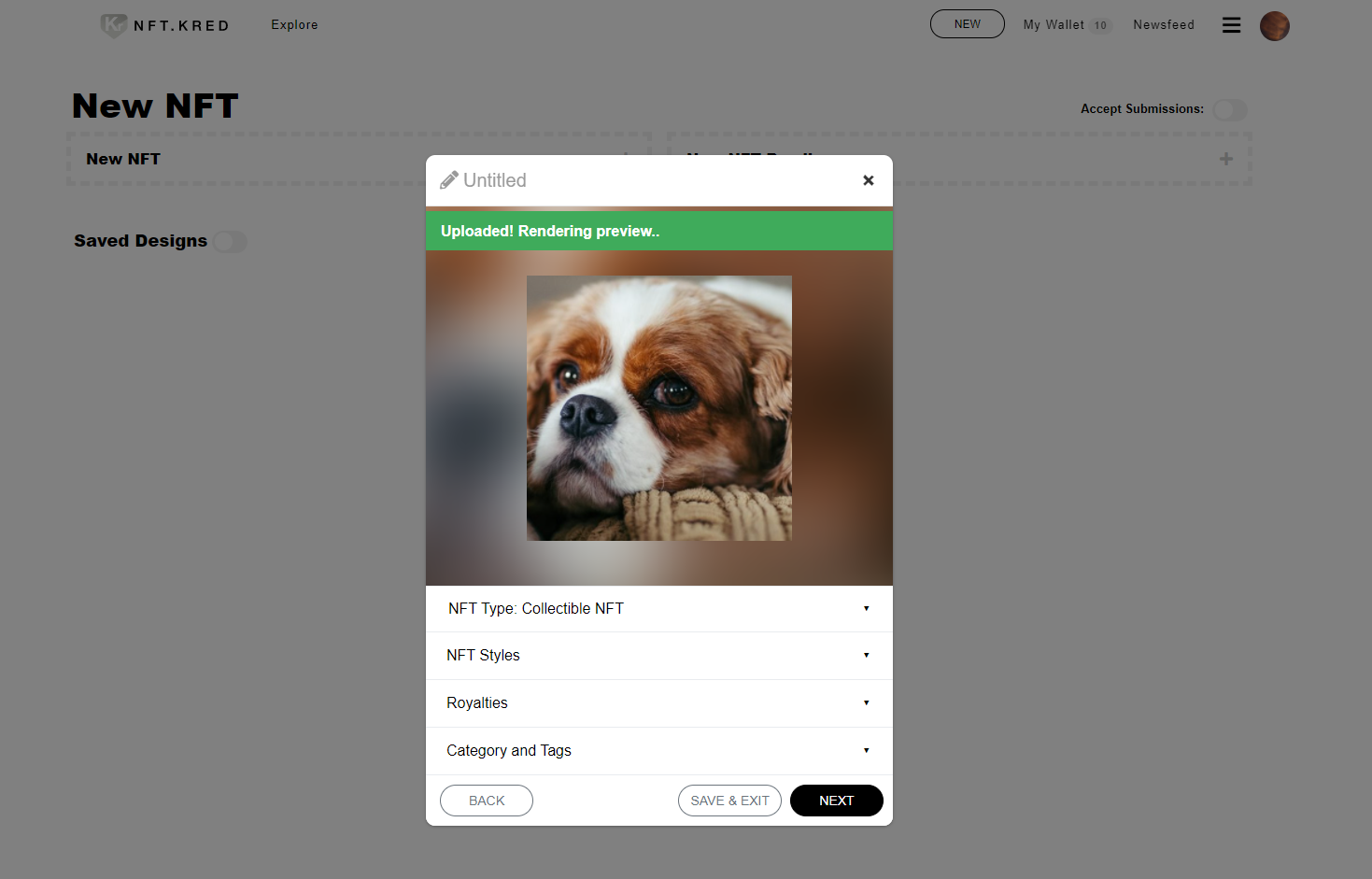
Step 4: Input the name of your NFT into the section called "Name" top of the popup * This is a required field and also add the other information such as description, offers, categories, tags, etc.
You can also choose the resale royalty you would like to receive from all secondary sales of this NFT. Fill any kind of information that you want to explain or add to your NFT and click continue.
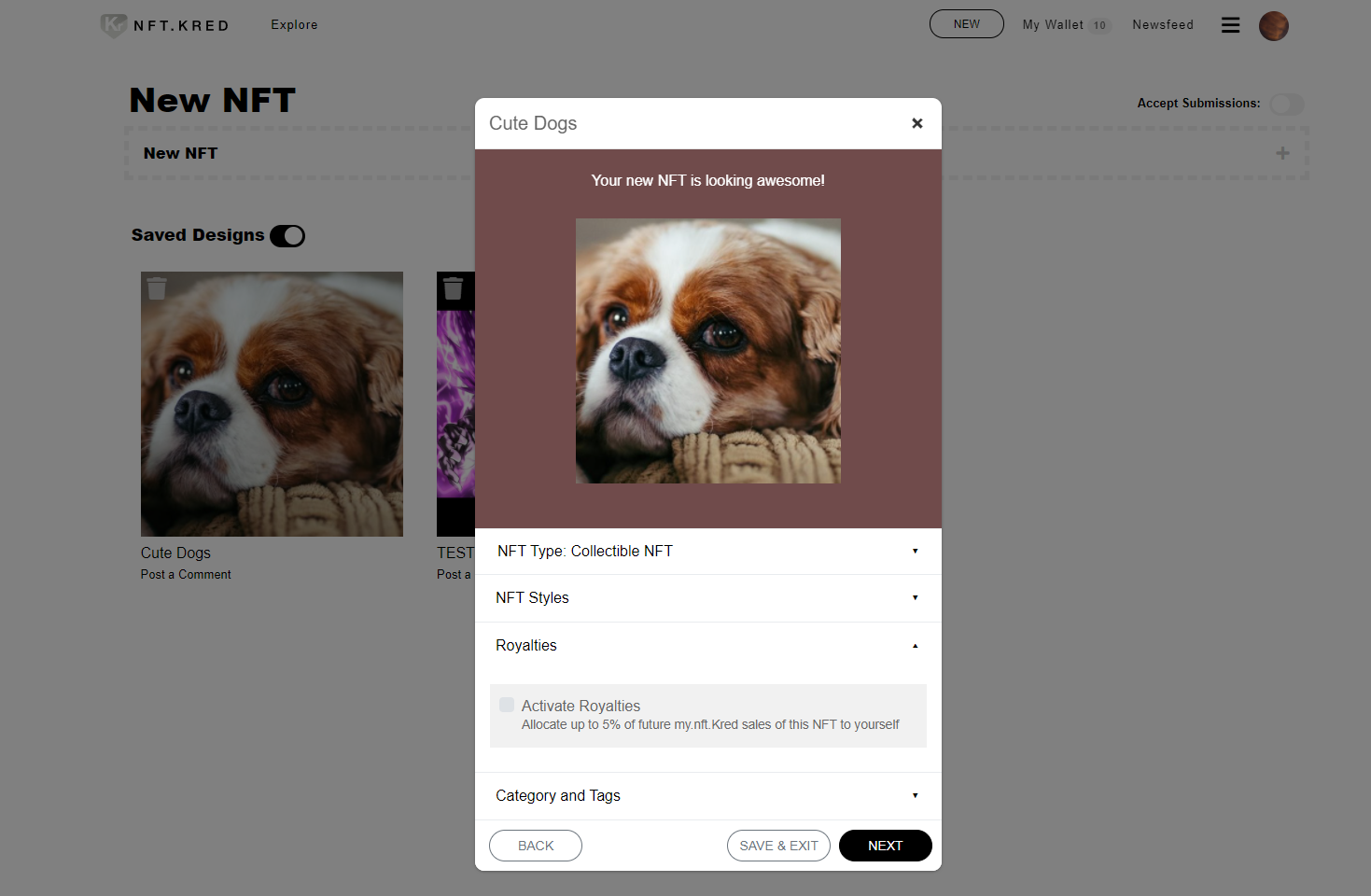
Step 5: Choose your Wallet and quantity of the NFT. Your wallet will hold the NFTs and store your private key which is needed to authorize transactions.
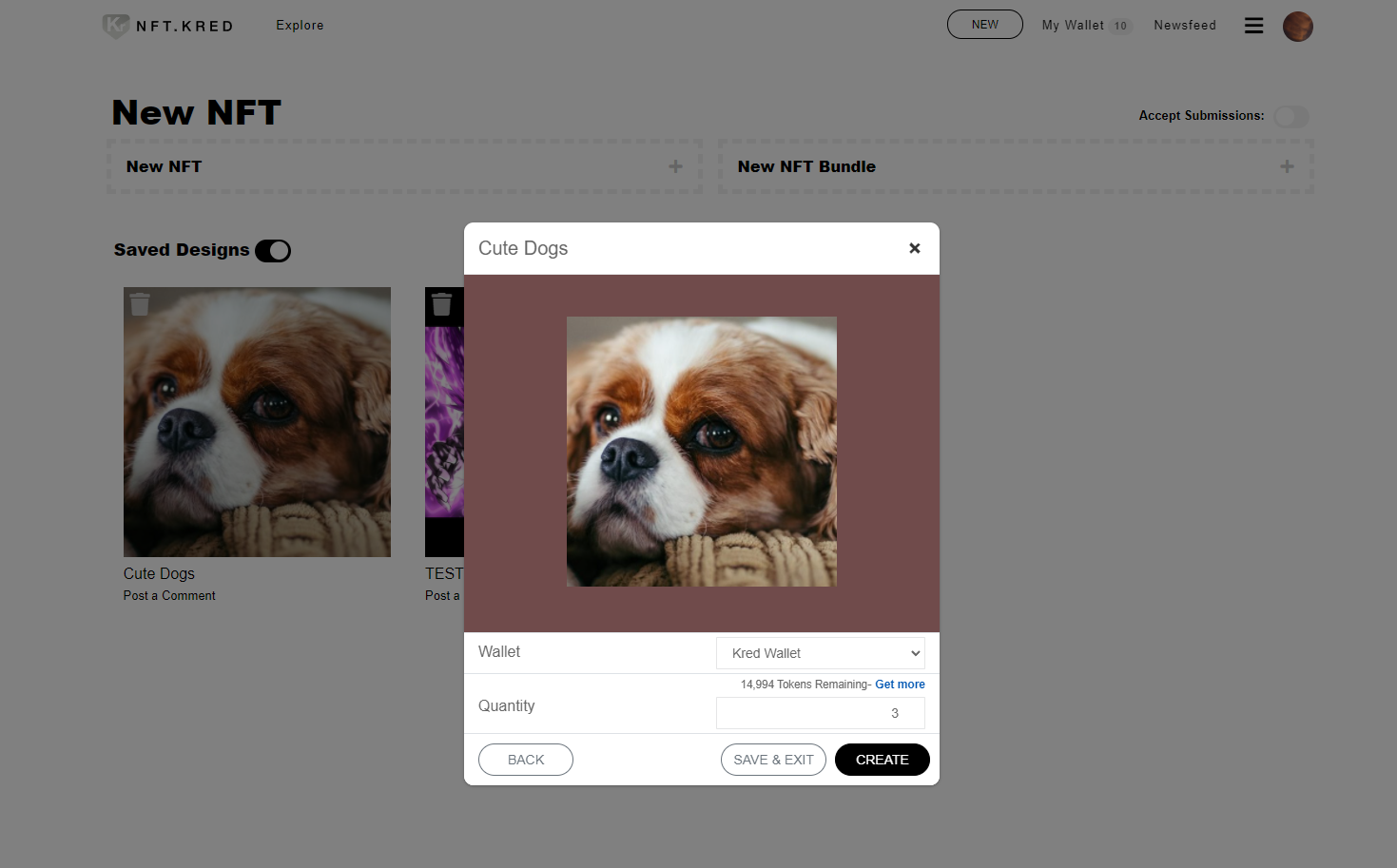
Step 6: Review all information before creating the NFT and click on the Create button to mint an NFT. Once you submit for minting your transaction will be sent onto the blockchain and it will take some minutes to mint. All you need to do is sit back and wait while our protocol mints your NFT onto the blockchain.
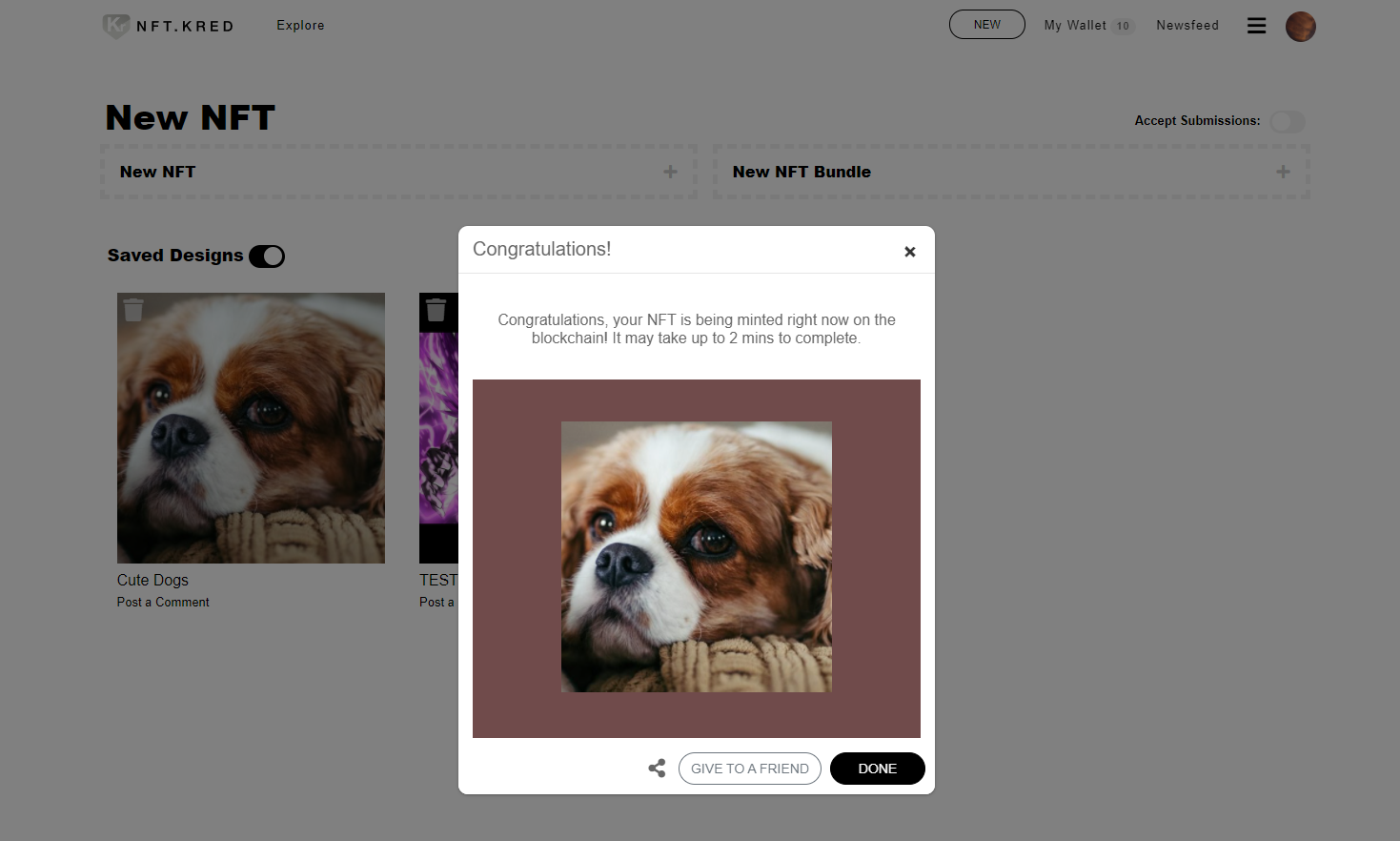
Step 7: Congratulations! You have successfully created an NFT and will appear on the NFT.Kred homepage and your profile. You can choose to sell at an auction or fixed price and share it with your users.
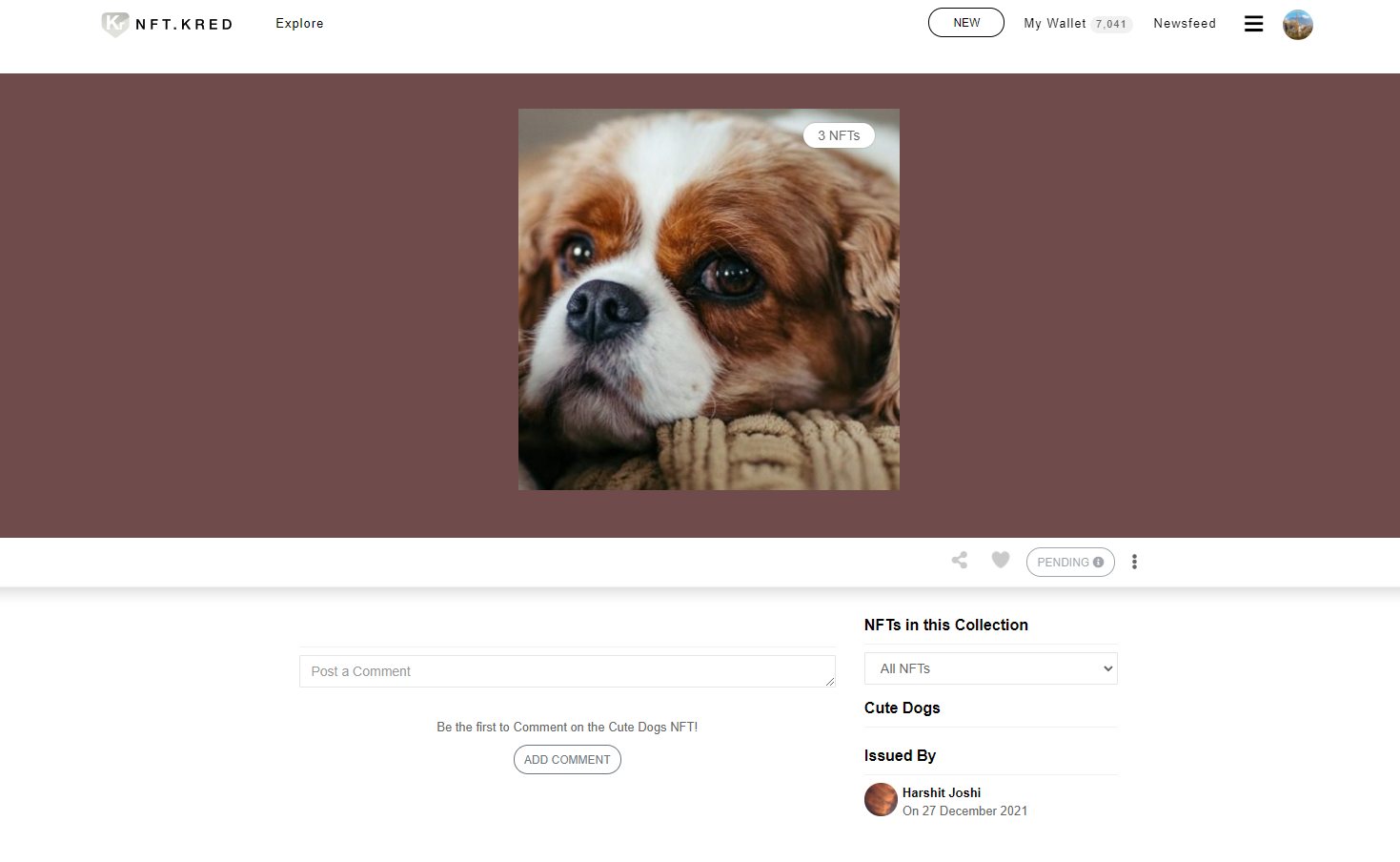
Use code to mint an NFT
Check out this guide for minting an NFT using API or Python SDK. This article will guide you and show you how to mint your NFT. The API provides a single, easy-to-use method to integrate applications with all the functionality of NFT.Kred.
Updated 9 months ago